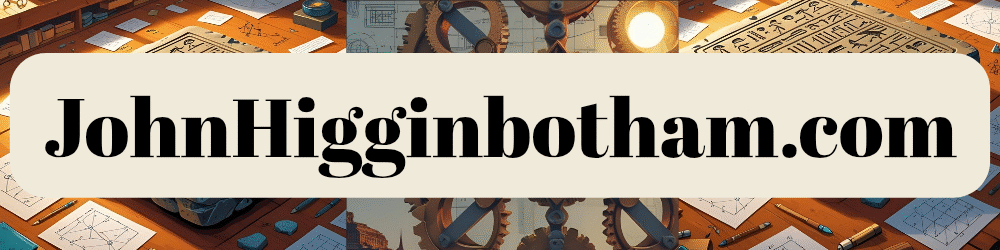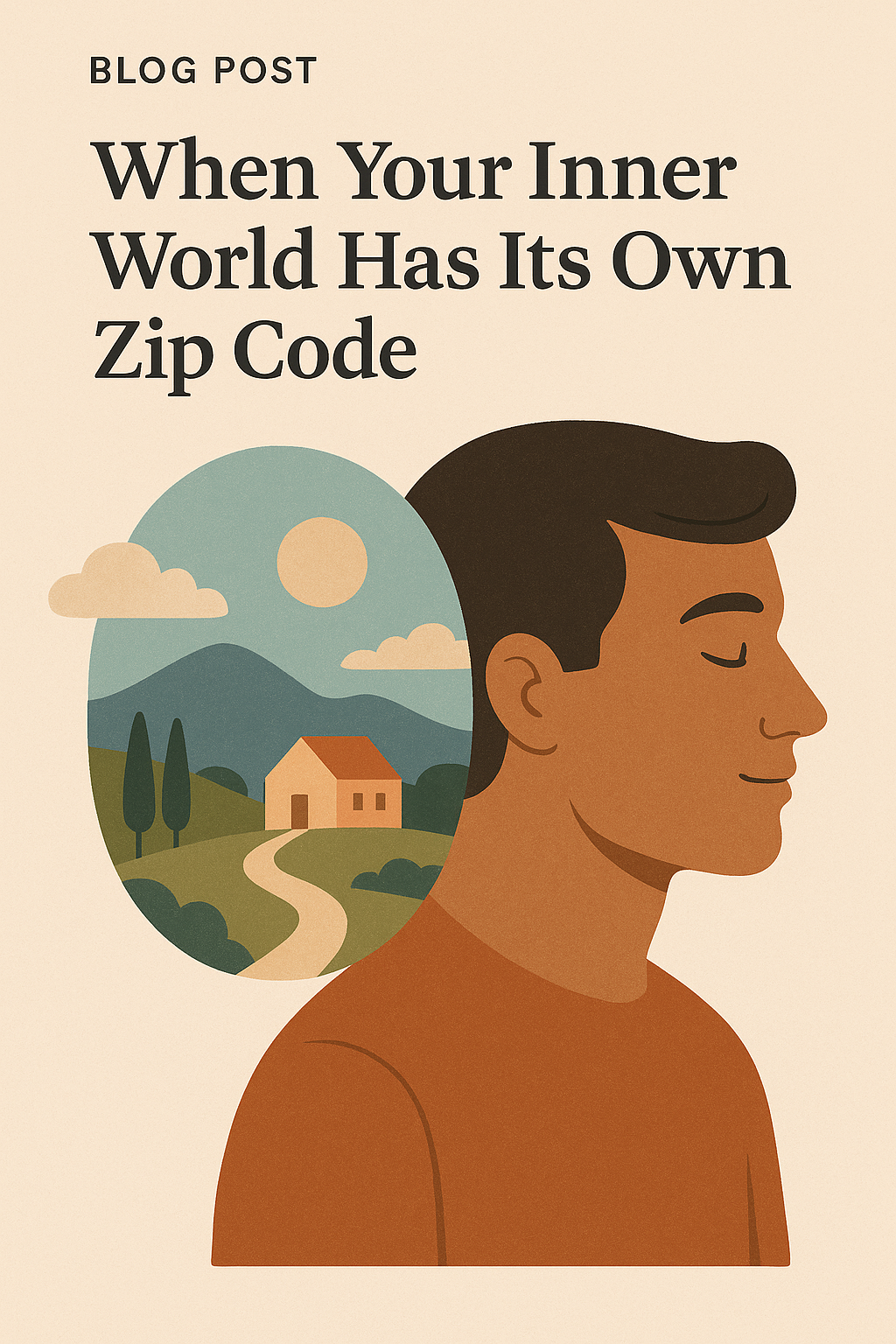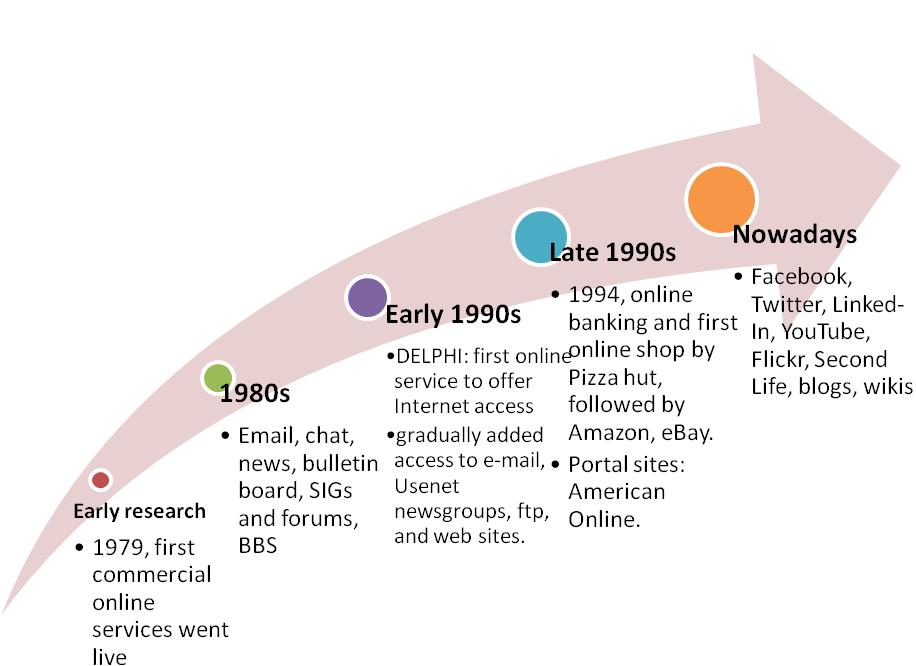Virtualization plays a crucial role in enhancing system security in various ways. I use it to containerize certain projects, especially when I’m researching malicious websites, code or spam….
Here are some other uses and key benefits of virtualization for system security:
1. **Isolation**: Virtualization allows you to create multiple isolated virtual machines (VMs) on a single physical server or host. Each VM operates independently of the others, with its own operating system and applications. This isolation prevents malware or security breaches in one VM from affecting others, enhancing overall system security.
2. **Testing and Development**: Virtualization provides a safe environment for testing and developing applications and software updates. Developers can create VM snapshots to test changes without risking the integrity of the production environment. This helps identify vulnerabilities and security issues before they reach live systems.
3. **Sandboxing**: Virtualization can be used to create sandbox environments where untrusted or potentially harmful applications can be run in isolation. This allows security professionals to analyze and monitor these applications for suspicious behavior without putting the host system at risk.
4. **Network Segmentation**: Virtual LANs (VLANs) and virtual firewalls can be set up within virtualized environments to segment the network. This limits the scope of potential security breaches and helps contain and mitigate threats within specific network segments.
5. **Snapshot and Rollback**: VM snapshots capture the state of a virtual machine at a specific point in time. This feature is invaluable for backup and disaster recovery. In case of a security incident or data breach, you can roll back to a clean snapshot, effectively removing any malicious changes.
6. **Security Updates**: Virtualization allows for centralized management and patching of VMs. You can apply security updates and patches to multiple VMs simultaneously, ensuring that all virtualized instances are up to date and protected against known vulnerabilities.
7. **Resource Monitoring**: Virtualization platforms often include resource monitoring and performance management tools. These tools can help detect abnormal resource utilization patterns, which may be indicative of a security breach or a compromised VM.
8. **Secure Migration**: Virtualization enables the secure migration of VMs between physical hosts. This can be used for load balancing or disaster recovery purposes while maintaining data integrity and security.
9. **Encryption**: Virtualization platforms often support encryption features, such as encrypting virtual disks or communication between VMs. This adds an extra layer of security to protect sensitive data.
10. **Compliance and Auditing**: Virtualization can facilitate compliance with security standards and regulations by providing a controlled and documented environment. Auditing and logging capabilities in virtualization platforms help track changes and user activities, aiding in forensic analysis in the event of a security incident.
11. **Reduced Attack Surface**: With virtualization, you can minimize the attack surface of the host operating system. Any vulnerabilities or security weaknesses in the host have less impact on the overall system because they don’t directly affect the isolated VMs.
In summary, virtualization enhances system security by providing isolation, testing environments, network segmentation, and various tools and features that help prevent, detect, and respond to security threats. It allows for greater flexibility and control in managing and securing IT infrastructure, making it an essential component of modern cybersecurity strategies.