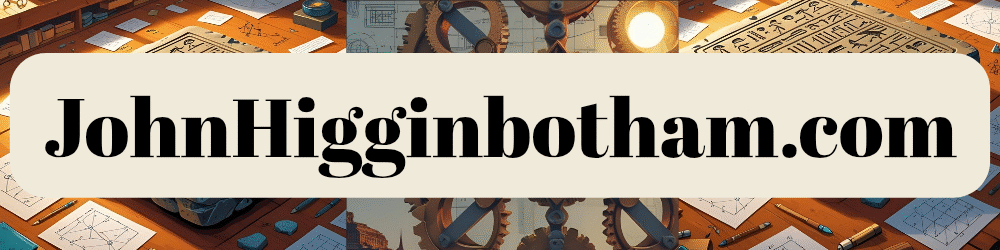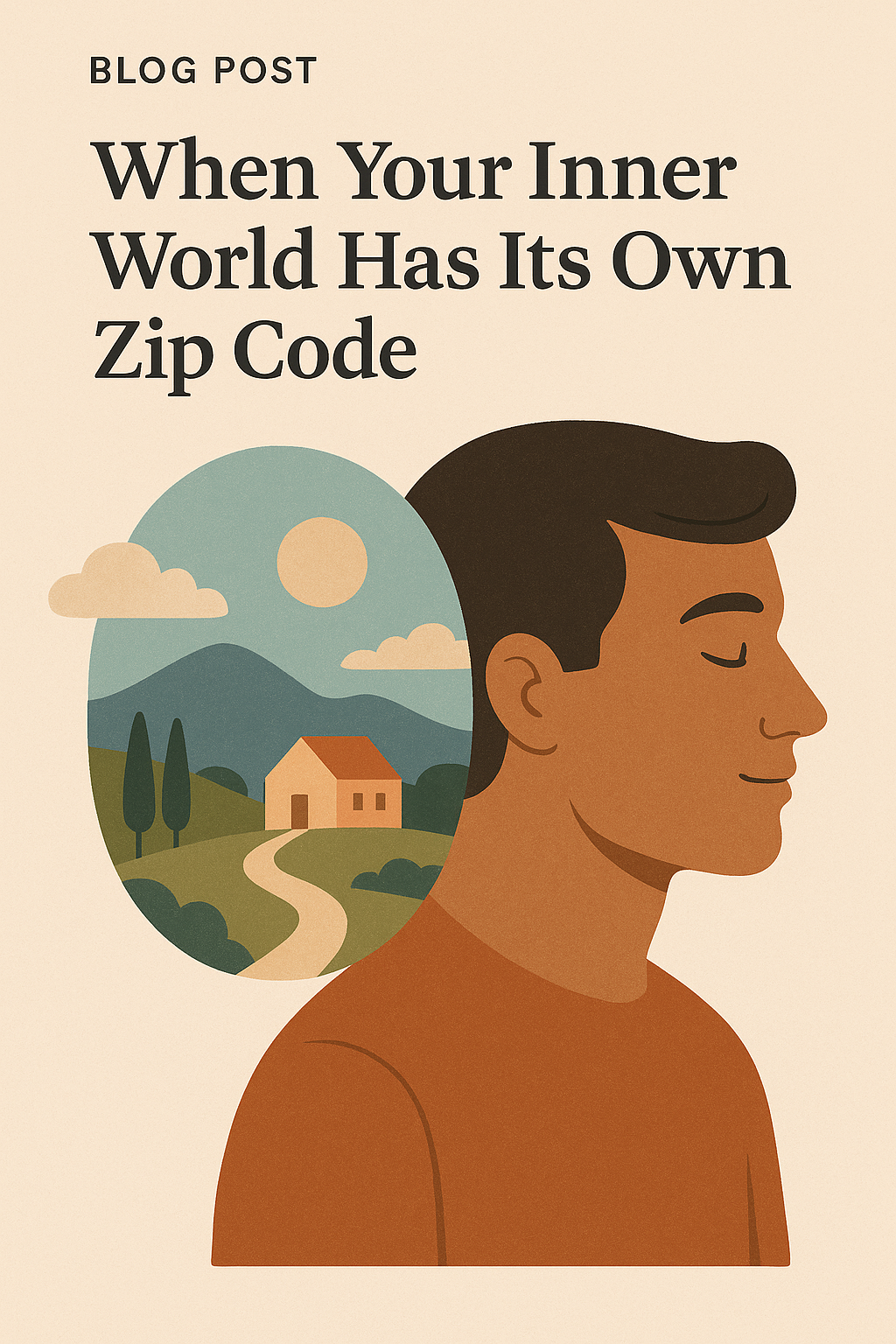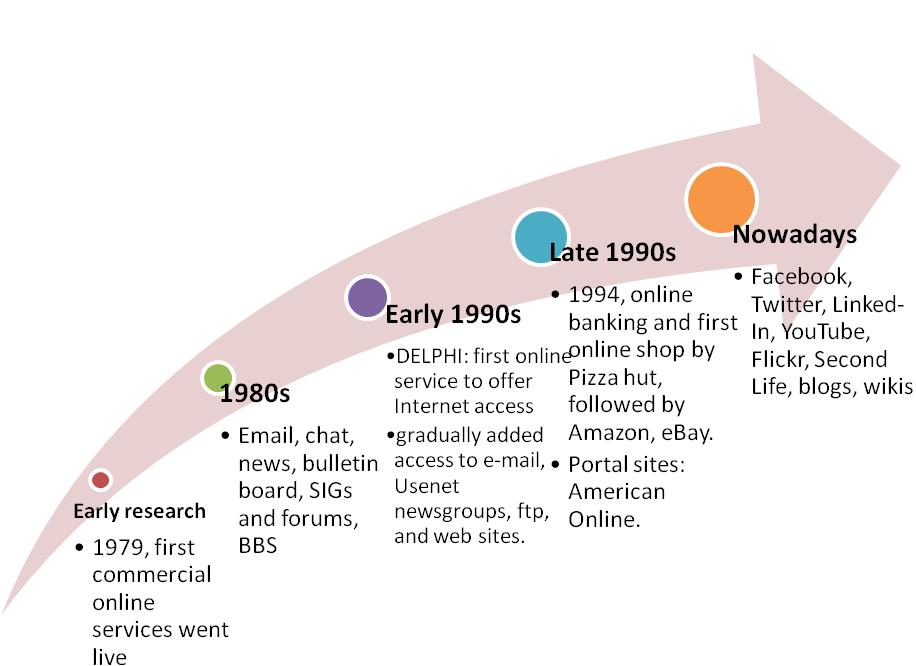When you buy a new phone, it usually comes with a bunch of pre-installed apps that are either useful or not so useful. In most cases, these apps are referred to as bloatware and they’re often installed by the manufacturers. These pre-installed apps can be anything from games, marketplaces, dictionaries, tutorials or anything else that the OEM deems necessary for its users to have on their device from day one. While some of these apps can be quite useful at times, others tend to be quite annoying.
That said, whether you love them or hate them – there is no denying that OEM and carrier-installed apps take up a lot of storage space on your device. If you’re looking for ways to remove bloatware from your Android phone without rooting it – read on!
How does Android Bloatware Work?
The process of installing apps on your device is different depending on your phone’s operating system. On Android, the apps are installed on the device’s /system partition. This means that they are essentially part of your device. However, they do not go through the same permissions process as apps that are installed on the /data partition. This can cause issues with permissions that you may not even be aware of. Bloatware is essentially installed on the /system partition. This means that you cannot see it or uninstall it. While you might be tempted to try and delete it – you actually can’t because it’s part of your device. That said, bloatware is essentially a bad thing because even though OEMs probably don’t want to install it – they’re forced to in order to get a partnership with a carrier.
Why is there so much Bloatware on my phone?
As I mentioned above, bloatware is installed on the /system partition of your device. This means that it is part of your device’s firmware and cannot be removed. Unfortunately, while the bloatware is installed on the /system partition, it is not tied to the firmware. This means that it can be updated and changed at any time. This is the reason why there are so many different variations of bloatware apps installed on different devices – as the software can be updated at any time.
What Problems Does Installing or Uninstalling Bloatware Cause?
Installing or uninstalling bloatware can cause a number of different issues depending on the app. For example, if an app is updated, it can cause issues with other apps or even your device’s firmware. This often happens when you have a rooted device. Unfortunately, if any of these issues occur, you won’t be able to uninstall the app because it’s part of the firmware. You can, however, try uninstalling it through the app’s settings menu if it’s available. That said, there is one other issue that can occur when deleting bloatware. If you have an unrooted device, deleting an app will essentially cause it to be hidden. This means that it will not consume any space on your device and it won’t be available to use anymore. However, if you have root access on your device, then you can actually delete the app entirely – freeing up storage space in the process.
How to Manually Uninstall Bloatware without Root Access
If you don’t have root access on your device, then there are ways to manually uninstall bloatware. However, they are not free. If you’re looking to manually uninstall bloatware, I recommend that you use a program called Bloat Removal. This program can automatically detect apps installed on your device and essentially report back to you what they are and what permission they hold. Unfortunately, this means that it cannot uninstall the apps for you. Instead, it will give you an option to either uninstall the app or request a refund. This essentially means that you will have to contact the app’s developer and request a refund. Unfortunately, this can be a slow process and will likely take anywhere from a few days to a week or two.
Conclusion
Bloatware can be a real pain, especially if you’re someone who doesn’t like being forced to keep apps that you don’t want. Unfortunately, while there are ways to remove bloatware, they’re not very straightforward. This means that you’ll either have to root your device, manually uninstall the app or use an app that manually uninstalls it for you. Fortunately, there are ways to do this without root access.
Discover more from JohnHigginbotham.com
Subscribe to get the latest posts sent to your email.