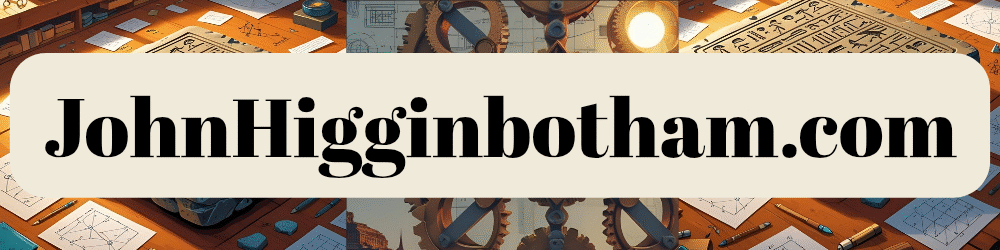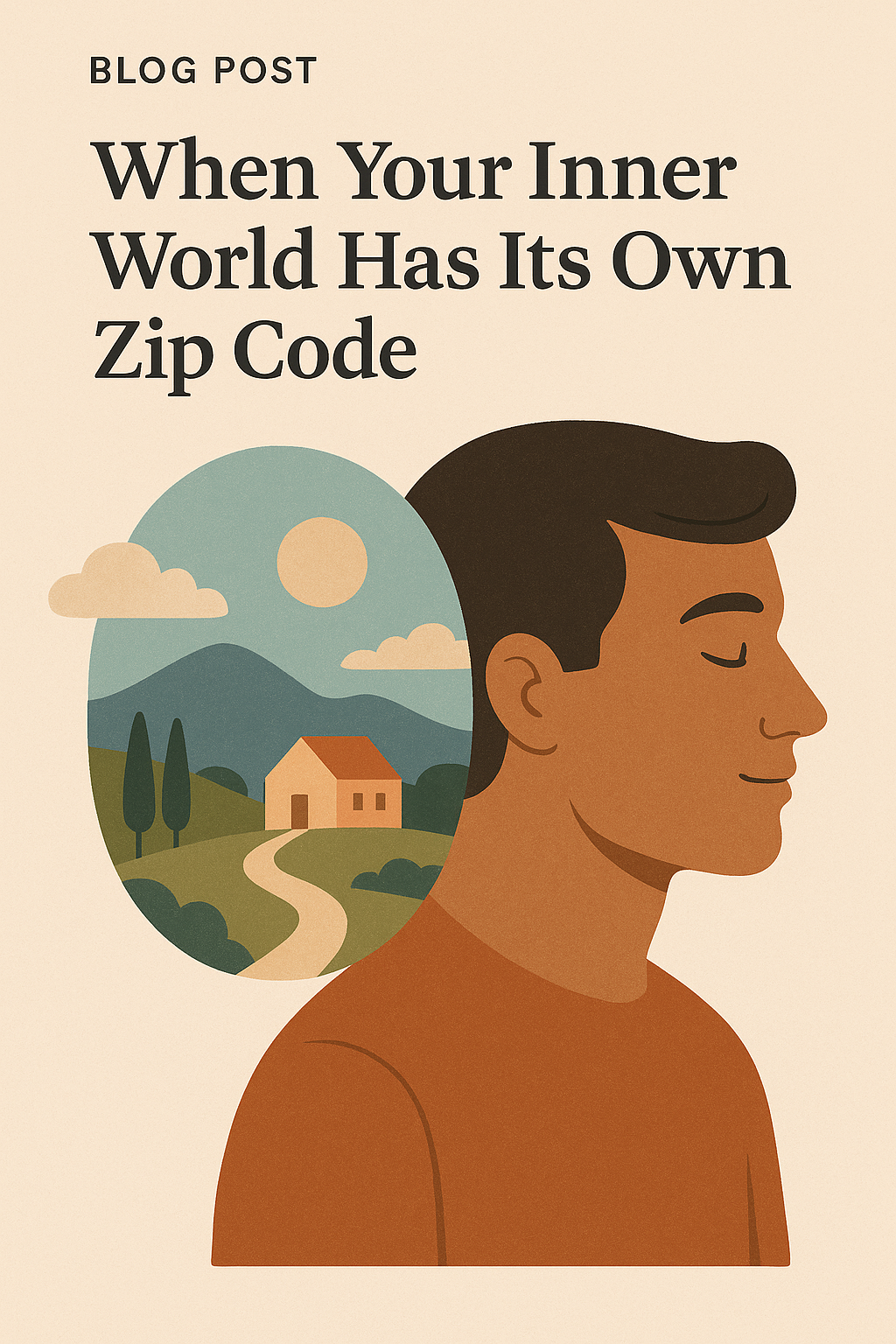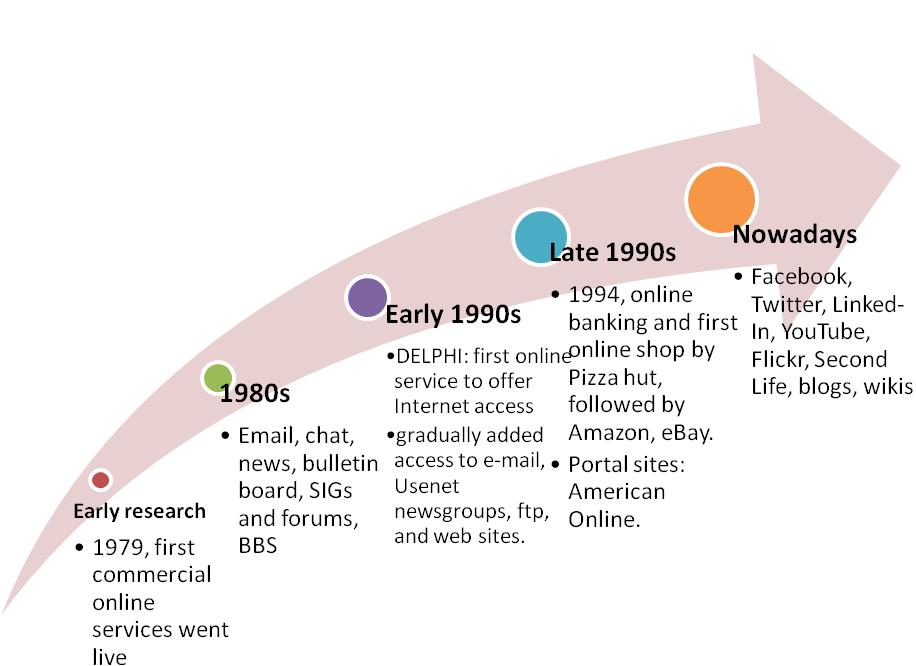Everybody knows that the Internet is home to a plethora of virtual creatures. But it’s not just cat videos, LOLCats and animated rodents that you need to worry about. It’s also home to what are called “zombie computers” — computers that have been hacked and used as unwitting proxies by cyber-attackers. These zombie computers are what we call ‘botnets,’ which operate like an army of remote controlled drones. An attacker can take control of these compromised devices and use them to launch cyber attacks on other people or websites. A computer you own has almost certainly been impacted by one of these botnets. In this post, I’ll explain exactly why that’s concerning, what red flags to look out for if you think your computer might be a zombie, and what you can do about it if you think you are..
What is a Zombie Computer?
A “zombie computer” is a computer that’s been infected with malware and used to launch attacks on other people or websites. Zombie computers are part of a network of computers that attackers can control remotely — a so-called “botnet.” The ‘botnet’ name comes from the ‘robot network’ that the computers form. Just as robots are programmed to perform specific tasks, a botnet is formed when a computer is programmed to perform certain tasks. A computer infected with malware can be programmed to receive instructions from the attacker who placed the malware on it.
How do you know if your computer has been compromised?
There are some tell-tale signs that point to a computer being infected with malware, though some attacks are more difficult to detect. Here are some red flags that should cause you to take a second look at your computer’s security:
– Your device is running slower than usual. Malware infections can use your computer’s resources to carry out illegal activities, which can make your computer slow down significantly.
– You’re receiving spam emails from your device. Spammers will often send out bulk emails using computing power from infected devices.
– Your device is acting strangely. Malware infections can cause devices to freeze up or crash. They can also result in your device being remotely controlled without your knowledge.
– You have an outstanding virus protection subscription. If you’re receiving emails from your device, having performance issues or experiencing other weird behaviors, it may be a sign that you have a virus on your device.
What’s at stake for you?
A zombie computer is a computer that is compromised and being used by an attacker to do their bidding — they don’t have any idea what they’re doing. These zombie computers are generally not under the control of the initial user who installed the software on the computer. When a device becomes a zombie computer, it is often used to send spam emails, launch DDoS attacks, or distribute malware to other computers. For example, you might receive a spam email from a friend, who doesn’t even know that their computer has been taken over and is being used as a zombie. Once your computer becomes infected with malware, an attacker has remote access to your device and can use it to do their bidding.
3 Steps to Know for Sure If Your Computer’s a Zombie
Now that you know the signs there could be something wrong with your computer, the next step is to figure out what. You can start by installing a security software program. These types of computer security programs will scan your computer for viruses, and let you know if your computer is infected. If you have a security software program, you can use it to scan your computer for malware. If it finds something, it will let you know what type of malware is on your computer and where it is located. If you don’t have a security software program installed, I recommend downloading one as soon as possible. From here, you can follow these three steps to know for sure if your computer is a zombie: – Identify what’s causing the issues. Once you know that your computer is infected, the next step is to figure out what type of malware it is.
Conclusion
Zombie computers pose a significant risk to Internet users worldwide, and there are a number of ways to tell if your computer has been compromised. Luckily, there are also simple ways to protect yourself and your device from becoming a zombie computer in the first place. To ensure that your computer doesn’t fall victim to a zombie attack, make sure you’re using up-to-date device operating systems and antivirus software. If you’re concerned that your device has been compromised, act quickly to clean up the infection. Overall, you should be actively monitoring your computer’s security to ensure that it’s protected from a zombie attack.
Discover more from JohnHigginbotham.com
Subscribe to get the latest posts sent to your email.