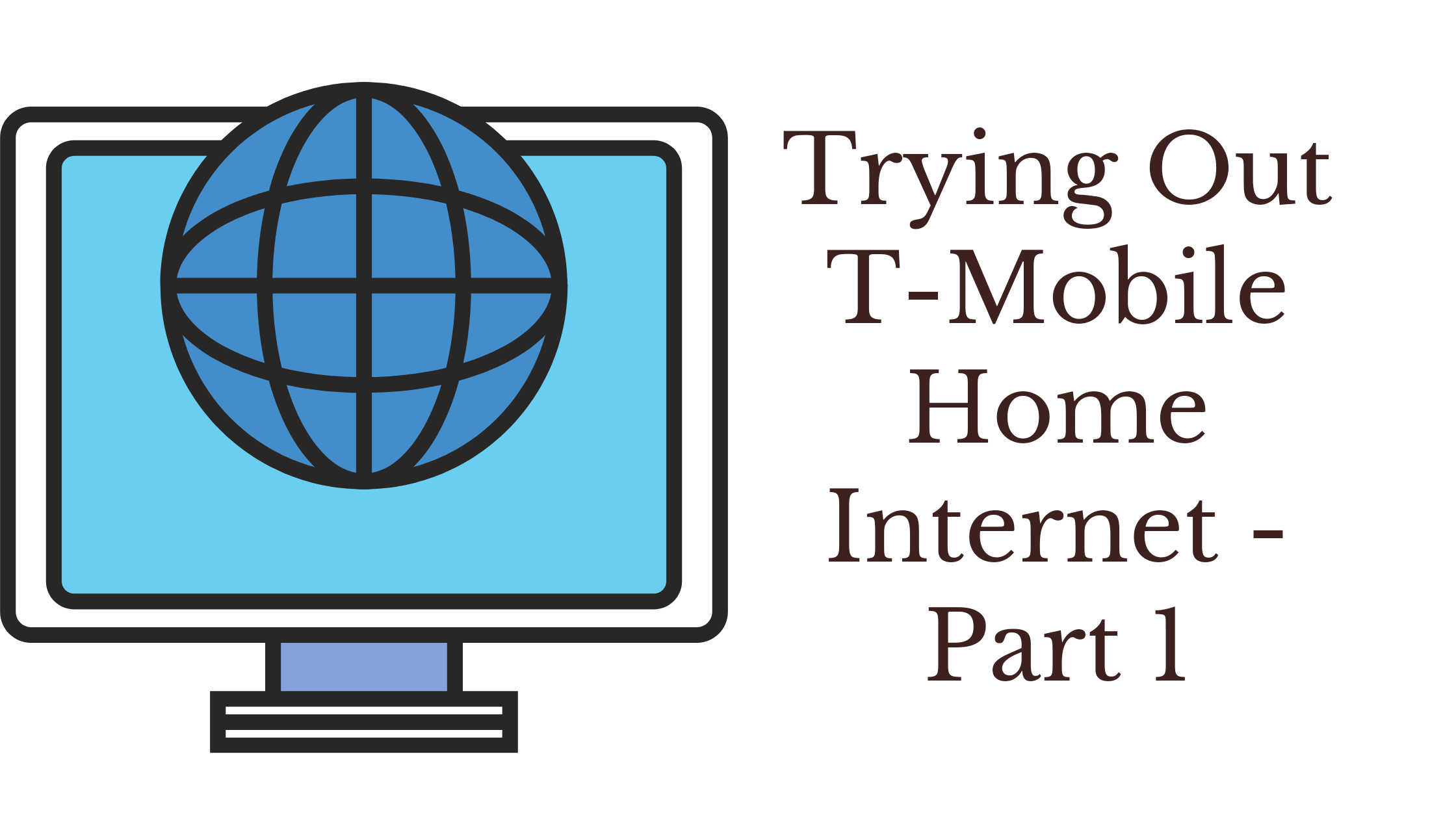I installed the T-Mobile home internet. It took about twenty five minutes. When I first plugged it in I got discouraged because it did not “light up”. It was not until I pressed the middle button on the front that it came alive. I was afraid I got a dud. I’m glad I didn’t choose the option to pay for express shipping… Because it got here two days after I ordered the service. Plus I didn’t have to come up with any money upfront… They bill in arrears, so after I have used it a month I will get a bill.
After it came online, the wifi connection would go off after about ten minutes then I’d have to unplug the unit then plug it back in. There is no power button, which is strange. The signal was very good according to the reading on the unit. The next level up was Excellent… I never had any more problems with it not holding a connection after the first couple of times.
When I checked the wifi speed on my Samsung i7 computer, it registered at 18 Mbps download… Which is odd because I have T-Mobile 5G on my Samsung Note 20 and I get consistent 78-100 Mbps…. I’m sure there is some kind of explanation, I just don’t know what it is yet. By the same token though, I have 800 Mbps on my Comcast Xfinity Connection and my Samsung i7 would only register up to 50 Mbps… It’s a newer computer, so I’m not sure what the issue is..or even if there is one. I streamed video with no buffering and no problems whatsoever.
After I was satisfied that the internet was stable and going to stay connected.. I contacted Comcast via chat on their billing portal. I saw an option I had not seen before… I didn’t get a screen shot of it but it gave me the option to cancel or change my service via chat… I clicked on “cancel my service” and received a message back that they could not do it automatically and that I was going to be transferred… Come to find out, I was transferred to the retention department. After the typical greetings and salutations then confirming my account, I point blank told the chat rep that I had switched to T-Mobile and was ready to cancel immediately.
I was logged in from my laptop using my new T-Mobile wifi.. so I’d venture to say they could tell I wasn’t connected to their network…
It took over an hour going back and forth, but my bill went from over $250 a month down to $89 inclusive of taxes and all other nickle and dime charges.
Keep in mind that I have tried to lower my bill for several months, probably well over a year…. But there was never any package available that fit what I wanted to pay….I was interested strictly in the internet.. I want to be able to cherry pick what I stream.. I don’t want to pay for expensive cable packages that I will never fully use…. I just don’t have the time.
So why wasn’t this option presented to me before? I have no idea their reasoning… But I do know they realize that it’s cheaper to keep an existing customer than it is to get a new one.
So now my bill will be $89 a month all inclusive instead of $269.. The difference could mean an upgrade on a lot of other things…For example, a nicer car….something for your house… a nicer home office… even an office outside the home if that’s what you want… Just anything…
Update 2/27/2022 My speeds with T-Mobile Home internet are holding between 65 Mbps and over 100 Mbps…. so all is good now…. I LOVE it!
I know I’m thinking about what I’m going to do with the money Comcast isn’t going to get now…
[embedyt] https://www.youtube.com/watch?v=U5FMZvq9lYY[/embedyt]